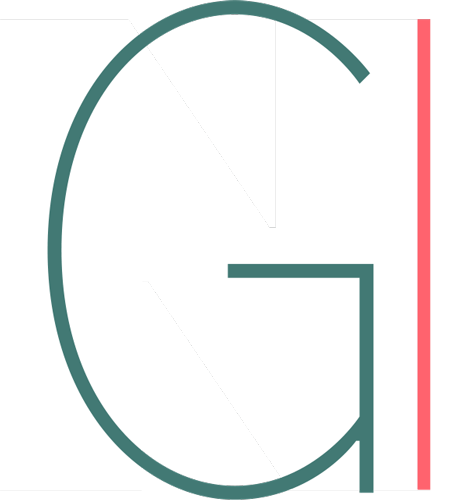Here are links and information to Dreamweaver you might find useful. All the links that are in my hand out are here, as well as other information that might be applicable.
please send any other great Indesign tips (or corrections) to me at hi@box2075.temp.domains
here is the handout for the class (if you openup the pdf, then all the links on it will be live)
Basics
Introduction to Dreamweaver – (Adobe TV) from into, setting up a site creating images – to testing and uploading
here is one of the lessons- New to Dreamweaver CC? Start here.
How to work with HTML layout – (Adobe TV)
basic-web-design-in-dreamweaver – also quiet old
Introduction to Dreamweaver
If you are new to Dreamweaver it is important to understand the use of the term site.
Downloaddreamweaverbasics -of a BasicWeb Page Tutorial. Very easy to read, with lots of images of wha tyou should be seeing.
DreamweaverBasics2 -of a BasicWeb Page Tutorial. this one has more information.
HTML
- HTML Codes
- HTML tutorial on different aspects
- HTML color #s
- How to change the color or font of a link?
- How can I change the color of a link?
CSS
- Any thing about CSS – and they give you a place to test it
- How to make a gradient (you put in your info – and it spit out the code)
- CSS Transparency Background and Solid Text Colour
- Just about all special efects (you put in your info – and it spit out the code)
- Another automatic gradient – more than one color (you put in your info – and it spit out the code)
- CSS Opacity Generator (this website give you many options)
- Force Element To Self-Clear its Children
Menu/Navigation
- making lists into navigation
- 6 Exceptional Menu Bar Navigation Designs
- 30 Exceptional CSS Navigation Techniques
- FREE CSS MENUS
Other
Tables
- HTML Tables with CSS Styles
- Generat CSS code for a table on line
- HTML Table Style Generator by eli geske