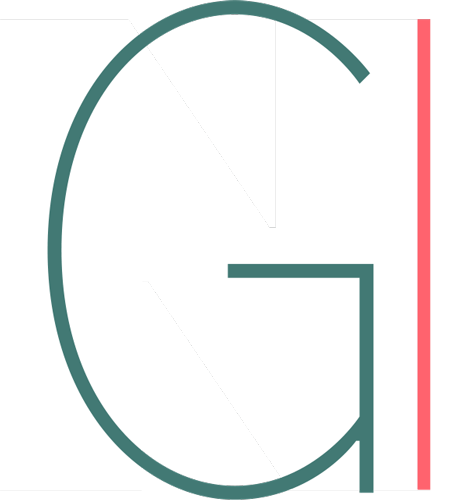Photoshop Info
Here are links to Photoshop you might find useful. All the links that are in my hand out are here, as well as other information that might be applicable
please send any other great photoshop tips (or corrections) to me at hi@box2075.temp.domains
Tour through photoshop ( little old, but still relevent
Learn the Basics of Photoshop in Under 25 Minutes – thesis both a video and text
Learn the Basics of Photoshop in Under 25 Minutes – This is basically what I cover in the thew intro course
Learn Photoshop: All of the Basics for Beginners, very simliar tp the first link
lynda.com
good tuturial but have to pay
35 Basic Tutorials to Get You Started with Photoshop
By Jacob Gube
Class handout more advanced
raster/vector 300dpi and 72 dpi file (2.1meg)
Quick Start book which will be used for the class
extracting an image
Photoshop tutorial on using layers for effects.
How To Change Eye Color with Adobe Photoshop CS5
How to fade two images together
Other Image information
Understanding DPI, Resolution and Print vs. Web Images
how to work with jpeg compression
making a contact sheet from bridge 1 • 2 • video
- Workspace
- Tools
- History
- Layers
- Channels
- Masks
- Selecting
- Adjustments
- Advanced
- Short Cuts
- Content Aware
- Transform
- The Layers Pallet
- Photoshop Layers Panel Essentials
- Understanding Layers in Photoshop
- Working with Layers in Photoshop
- Video:Getting Started / Palettes (has subtitles)
Layers- Blending Options
Layers Comps
HDR toning
- HDR Toning Effect With Photoshop
- HDR Toning Workflow Tip
- Understanding HDR Toning
- video: Understand HDR faux toning
Smart Objects
- Video – What Are Smart Objects?
- video – Basics of Smart Objects
- Using the Warp Command for Product Mock-ups
Liquify
Transform