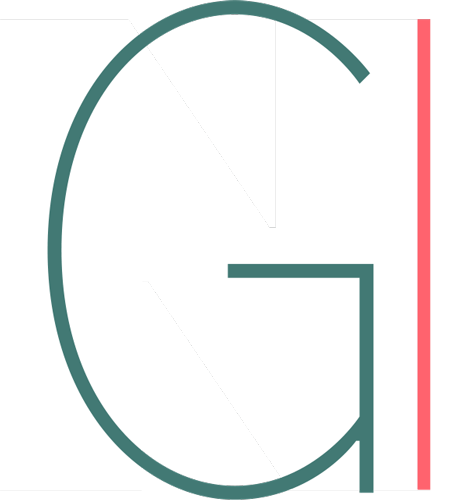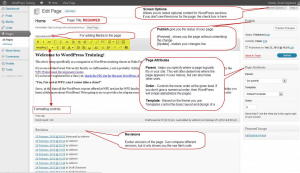WordPress Information
Here are links and information for WordPress you might find useful.
Most of the websites I build are WordPress, and then most of those WordPress themes are “Divi” themes, which is a module/ visual builder, also very customizable (see below Drag and Drop builders). “Divi” also comes as a plugin, so it can be used on sections of the site that where a module builder would be useful. This is a paid theme/plugin but very reasonable, also for this payment there are other themes and plugins you could choose. If you want to know more: Divi Theme Link
Please send any other great WordPress tips (or corrections) to me at hi@naomigraphics.com
Basic of WordPress
Using Gutenberg
Gutenberg is WordPress’s drag and drop
Drag and Drop builders
From Basic WordPress to Development
Codex is the online manual for WordPress and a living repository for WordPress information and documentation.
How to Update Your PHP Version to Keep in Line with WordPress Recommendations
When a WordPress website is loaded, it runs on code. Once upon a time, that code was strictly HTML. Now, it’s a few different things, typically CSS, HTML and JavaScript.
When it comes to WordPress, the programming language PHP is what’s really running the show. You’ll find PHP in everything from your WordPress dashboard (back end) to your website page templates (front end). PHP is also in your plugins, your theme… basically, your website doesn’t exist without it.
Wordpess for the Intermediate user
-
CSS cheat sheet – this is essential for fine tuning
-
What Is a WordPress Child Theme and Do I Need One?
-
How To Make a WordPress Child Theme
-
Basic HTML Codes Every WordPress User Needs to Know
WordPress – Advanced and developer
If you do not know what any of this is, just ignore these links
-
The Ultimate Guide to the WordPress functions.php File
-
Function Reference
-
WordPress functions.php Template with 15 Essential Custom Functions
SEO
This shold be a box by itself but for now:
POSTS
-
Creating a WordPress Post (has a video as well)
-
How to Add a New Post in WordPress and Utilize all the Features
-
How to Create a New Post in WordPress – (youtube)
PAGES
-
Creating a WordPress Page (has a video as well)
-
To learn how to manage your pages
-
How To Create A WordPress Page And Add It To The Menu
-
WordPress Tutorial: Creating and Editing Pages– (youtube)
Appearances
The various Appearance menus allow you to change how your site looks and behaves. Depending on the theme that your site is running, will depend on how much or how little you will be able to modify your site in this menu. Below are the basic items you will see in appearances, but again depending on your theme there might be many more option under this menu
-
Selecting your theme
-
Appearance – Theme Options – youtube
Plugins
Here is some basic information about plugins.
You name what you want – extra abilities or to fine tune your site, and there will be a plugin in for it, just go to “plugins”, choose “add new” and type a keyword or two in the search plugin bar, and the relevant plugins will show up. Make sure the plugin is compatible with your version of WordPress.
-
Here are just a few useful plugins, When you are in wordpress, to the above instructions and search for these names:
|
All-in-One WP Migration |
Migration tool for all your blog data. Import or Export your blog content with a single click. |
|
Velvet Blues Update URLs |
This plugin updates all urls in your website by replacing old urls with new urls. To get started: 1) Click the “Activate” link to the left of this description, and 2) Go to your Update URLs page to use it. |
|
WPS Hide Login |
Protect your website by changing the login URL and preventing access to wp-login.php page and wp-admin directory while not logged-in |
|
Squirrly SEO |
SEO By Squirrly is for the NON-SEO experts. Get Excellent Seo with Better Content, Ranking and Analytics. For Both Humans and Search Bots |
|
Smart Slider 3 |
The perfect all-in-one responsive slider solution for WordPress. |
|
All-in-One WP Migration |
Migration tool for all your blog data. Import or Export your blog content with a single click. |
|
amr shortcode any widget |
Include any widget in a page for any theme. [do_widget widgetname ] or [do_widget “widget name” ] [do_widget id=widgetnamedashed-n ]or include a whole widget area [do_widget_area]. Please see FAQ. |
|
Anything Popup |
This is a simple plugin to display the entered content in to unblockable popup window. popup will open by clicking the text or image button. |
|
Events Manager |
Event registration and booking management for WordPress. Recurring events, locations, google maps, rss, ical, booking registration and more! |
|
ShortPixel Image Optimizer |
ShortPixel optimizes images automatically, while guarding the quality of your images. Check your Settings > ShortPixel page on how to start optimizing your image library and make your website load faster. |
|
Easy FancyBox |
Easily enable the FancyBox jQuery extension on all image, SWF, PDF, YouTube, Dailymotion and Vimeo links. Also supports iFrame and inline content. |
|
Caldera Forms |
Easy to use, grid based responsive form builder for creating simple to complex forms. |
To make working in wordpress even easier, here are plugins which will make the site drag and drop.
Divi Builder ( this is also available as a theme- this site is using the Divi Theme) is a brand new product from Elegant Themes that could revolutionize the way you build websites. Based on Elegant Themes’ popular Divi theme, Divi Builderis a WordPress plugin that works with virtually any WordPress theme — even themes not built by Elegant Themes.
Themify Builder – An easy to use page designer and builder for WordPress. Design any layout that you can imagine, bring it to life using the drag & drop interface, and watch it come together right in front of your eyes with live preview. Select, drag, and drop, and you have built beautiful pages – without any coding!
Elementor – provides a workflow with complete flexibility, using an intuitive drag and drop Interface that allows you to customize any theme and build stunning websites faster than ever before with Elementors’ template library & blocks.
5 OUTSTANDING DRAG-AND-DROP WORDPRESS PAGE BUILDERS COMPARED
More plugins that might interest you:
- This is more advanced: 12 Best WordPress Plugins for Web Developers
-
24 Must Have WordPress Plugins for Business Websites in 2018 ( they suggest wpforms, which is also a great form plugin)
-
20 Best WordPress Plugins 2018 – Essential Plugins for Professional WordPress Websites
Users | Settings
These are the basic other menu Items you will see. Note that that with just about every plugin you install and activate, it will then present a menu box in the dashboard or in Settings
-
Settings General Screen
-
General Setting from Easy WPGuide
-
An overview of the WordPress Settings section
-
Enable and Disable Comments for Future Posts
-
Note – my advise is disable comments, and if you want to use them, then enable them on the page or post you wish to have them, but a big warning most comment will be spam…read up first on how to prevent this
-
Settings »Reading Settings
-
A Guide to WordPress Email Notifications and the Discussion Settings Screen
-
Settings → Media
-
A Guide To WordPress Permalinks, And Why You Should Never Use The Default Settings
-
What Are Permalinks In WordPress? How To Set Them And Why